Level CI
by Level Access
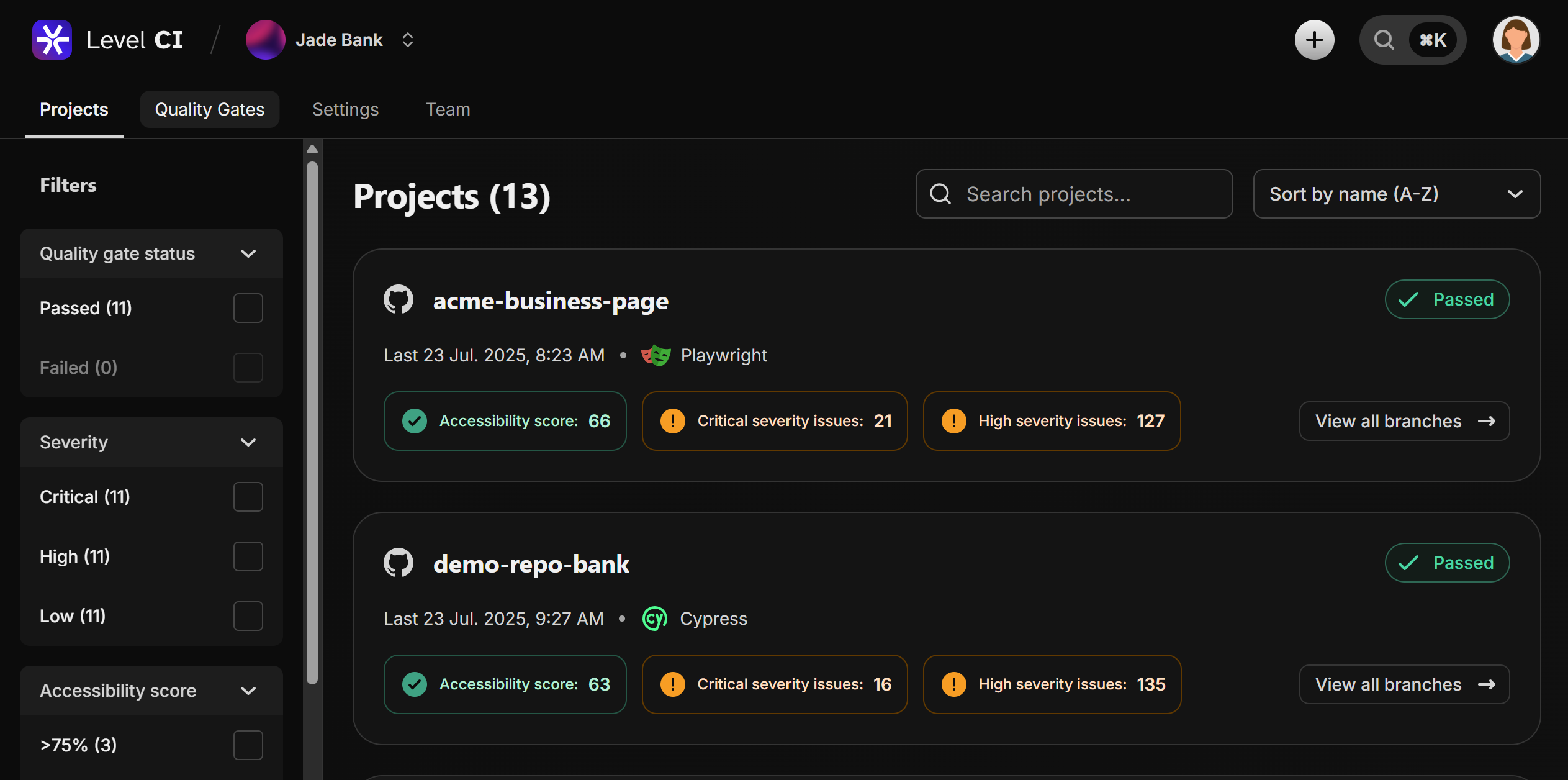
Level CI
Level CI is a developer-first accessibility automation tool from Level Access that brings accessibility testing directly into your development workflow. From running local E2E tests to pushing commits and merging pull requests, Level CI continuously validates accessibility—without slowing you down.
Engineered for developers, QA engineers, and UX-minded teams, Level CI automates accessibility checks early in the SDLC. It plugs seamlessly into the tools you already use, helping your team ship accessible, compliant, and inclusive digital experiences—by default.
How it works
Level CI automatically runs accessibility checks within:
- E2E Testing Suites: Works with Cypress, Playwright, Puppeteer, and WebdriverIO to run accessibility checks alongside your functional tests.
- No E2E tests: Works without any E2E tests .
- CI/CD Pipelines: Integrates with GitHub Actions, Bitbucket Pipelines, and Azure DevOps to enforce accessibility gates on every commit or PR.
- Pull Requests: Flags accessibility violations inline in code reviews, keeping your main branch clean and compliant.
Key features
Pull request analysis
Scan PRs and surface accessibility violations directly in the review process—catch regressions before they merge.
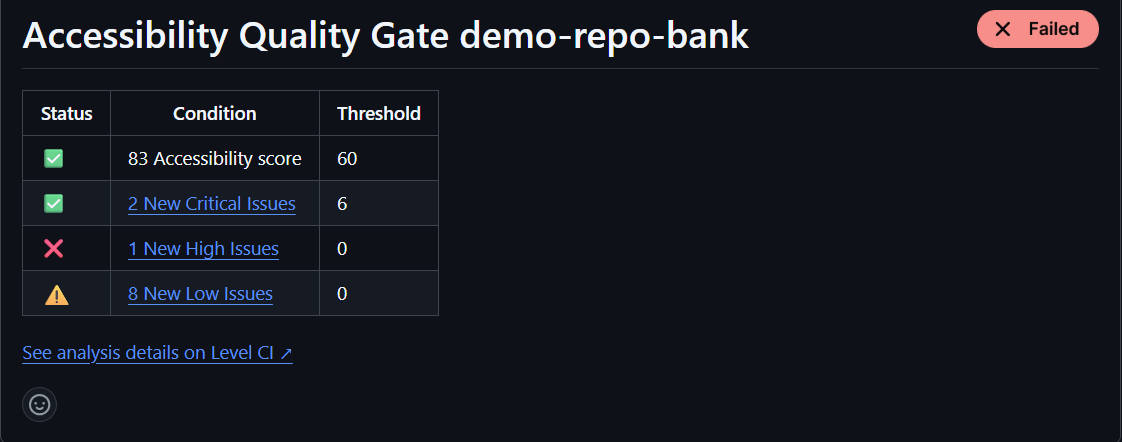
Automated issue detection
Detects the most common accessibility issues:
- Missing or incorrect alt text
- Improper ARIA roles
- Keyboard trap issues
- Low-contrast text
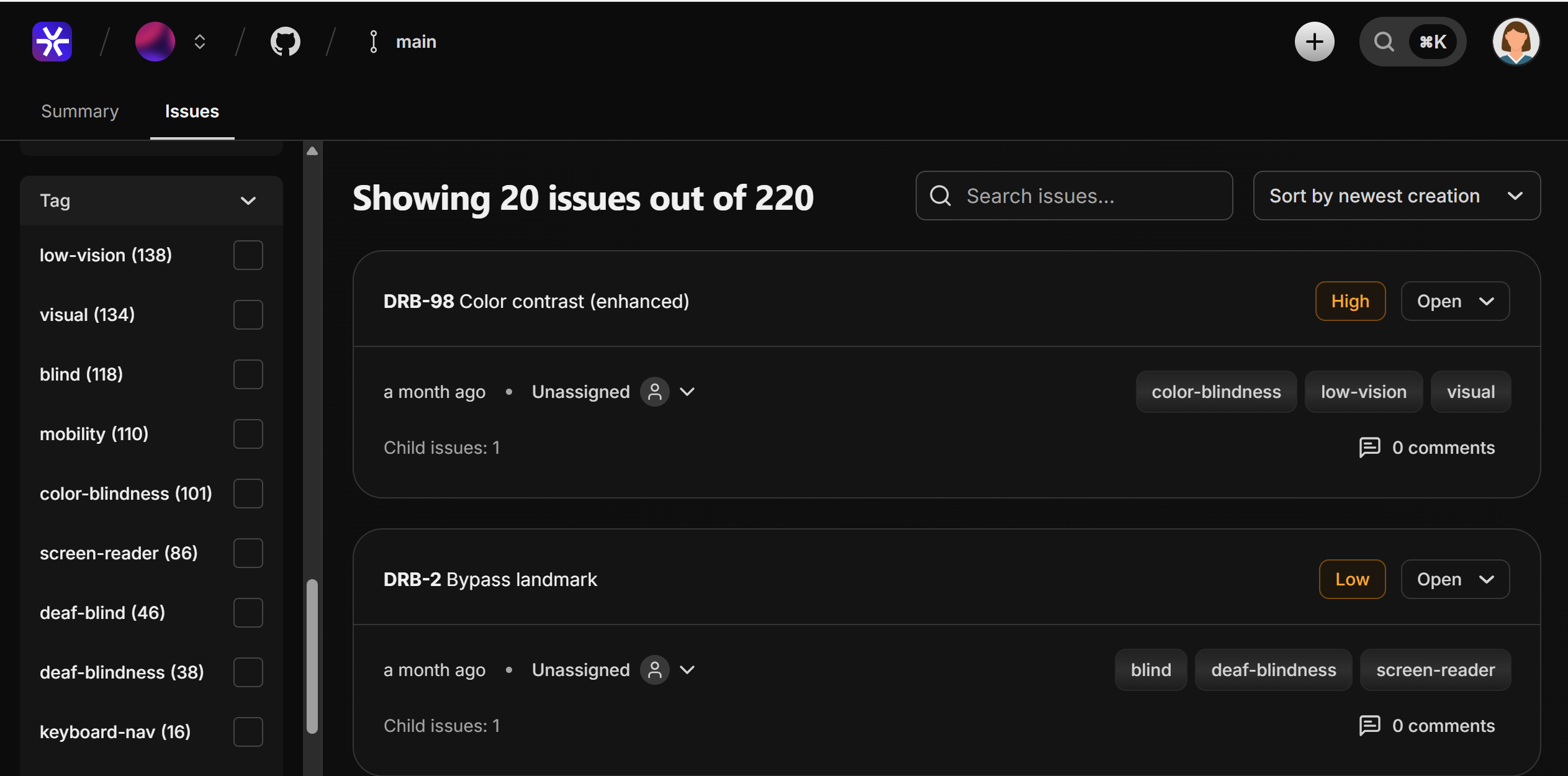
Developer-centric reporting
Each issue includes:
- Exact DOM location
- Violated rule with WCAG reference
- Remediation guidance with example code
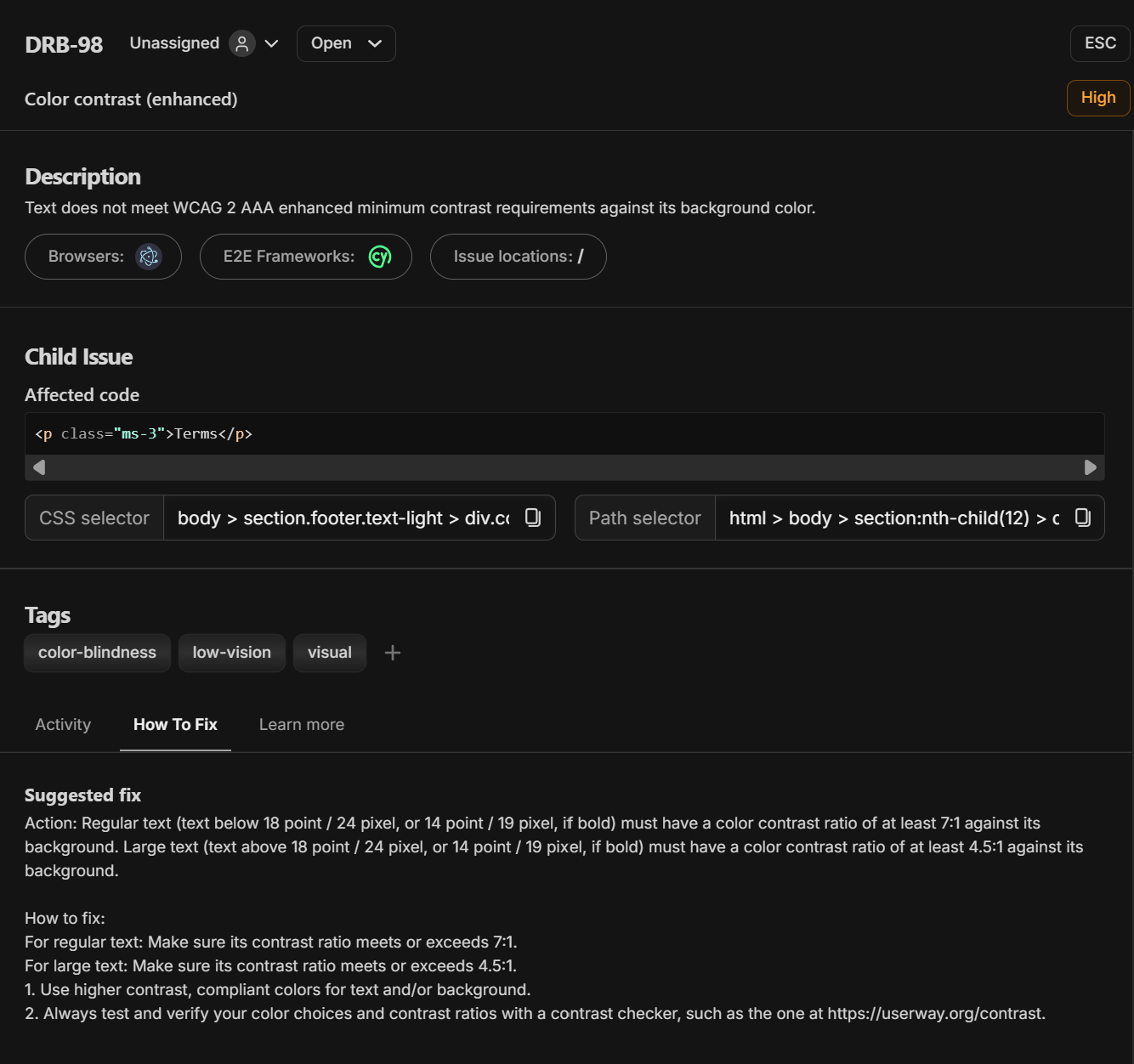
Accessibility Quality Gates
Define rules like block merges on critical issues or warn only on minor violations. Make accessibility part of your build criteria—not an afterthought.
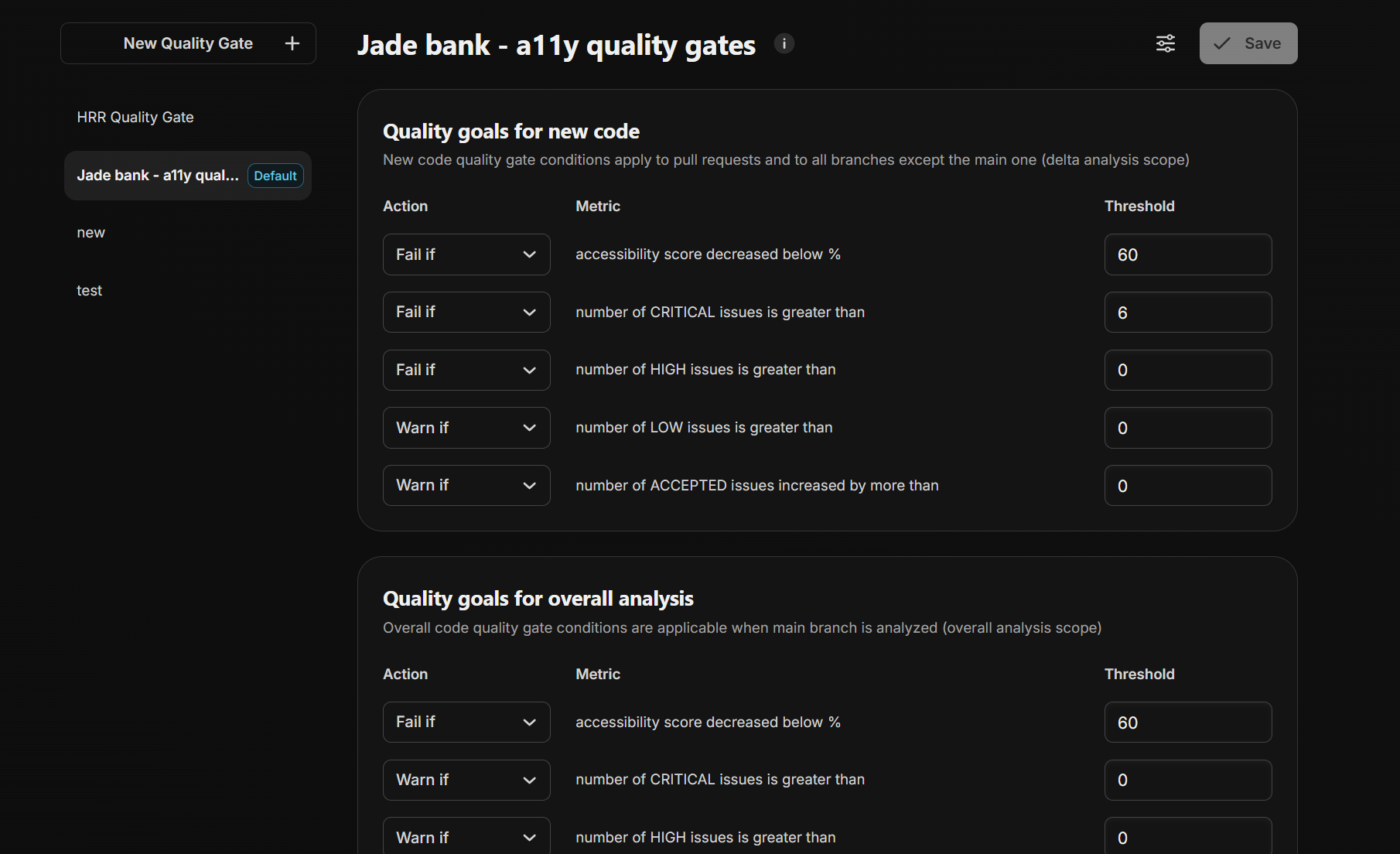
Built for your workflow
| Role | Benefit |
|---|---|
| Developers | Fast, contextual feedback directly in PRs or test runs. |
| QA Engineers | Automate accessibility checks alongside functional tests. |
| Team Leads/ a11y analyst | Enforce compliance without extra manual overhead. |
Why Level CI?
Traditional accessibility testing is slow, siloed, and audit-driven. Level CI :
- Integrates directly into your CI/CD and testing tools.
- Catches issues during development, not after release.
- Provides clear, actionable guidance for engineers.
- Helps teams shift accessibility left—where it’s faster and more cost-effective to fix.