Managing quality gates
Accessibility Quality Gates in Level CI help teams enforce accessibility standards by preventing inaccessible code from merging or deploying. Gates are highly customizable, allowing you to define thresholds, monitor issue severity, and determine actions for handling accessibility issues—fail, warn, or ignore—depending on your team’s size, repository count, and accessibility maturity.
With Quality Gates, you can control accessibility enforcement for both new code (pull requests and feature branches) and the overall codebase (main branch), giving teams proactive visibility and consistent enforcement of accessibility standards.
1. Quality Goals for New Code (Pull Requests & Feature Branches)
The New Code Quality Gate ensures that any changes or additions do not introduce new accessibility issues before merging into the main branch.
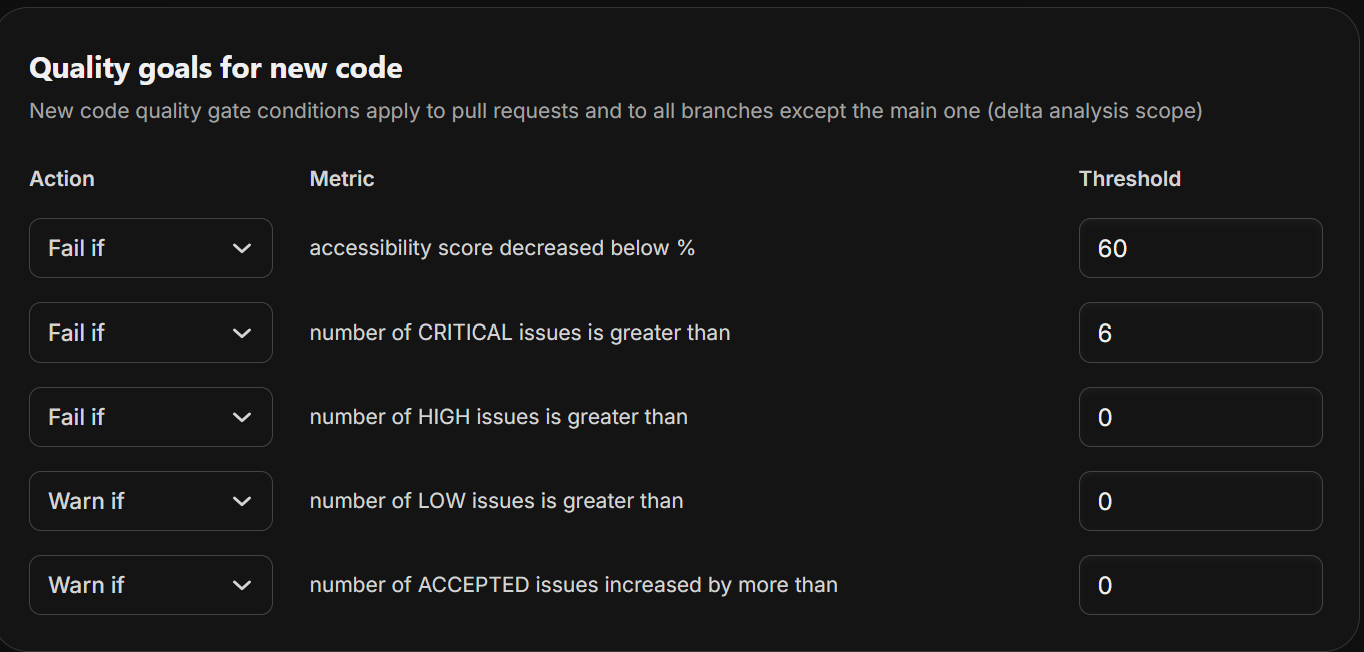
Customization Options
Accessibility Score Threshold
- Define a minimum score for new code.
- Example: If the accessibility score drops below 75%, trigger a warning or fail the gate.
Issue Severity Thresholds
- Configure actions based on issue severity: Critical, Serious, Moderate, and Minor.
- Example: Fail if there are more than 0 critical issues, warn for serious issues, ignore minor issues.
Accepted Issues
- Track intentionally unresolved issues.
- Define thresholds for increases and configure actions: fail, warn, or ignore.
Best Practices
Small Teams (≤10 developers, ≤5 repositories)
- Fail on Critical issues
- Warn on Serious issues
- Ignore Minor issues
- Accessibility Score Threshold: 70–75%, increase as team matures
Mid-Sized Teams (10–50 developers, 5–20 repositories)
- Fail on Critical & Serious issues
- Warn on Moderate issues
- Track Accepted Issues: Fail if they increase
- Accessibility Score Threshold: 80%+
Large Teams (50+ developers, 20+ repositories)
- Fail on Critical, Serious, and Moderate issues
- Warnings only for Minor issues
- Accessibility Score Threshold: 85–90%+
- Require explanation for Accepted Issues before merging
2. Quality Goals for Overall Analysis (Main Branch)
The Overall Code Quality Gate applies to the main branch, reflecting the long-term accessibility health of the codebase.
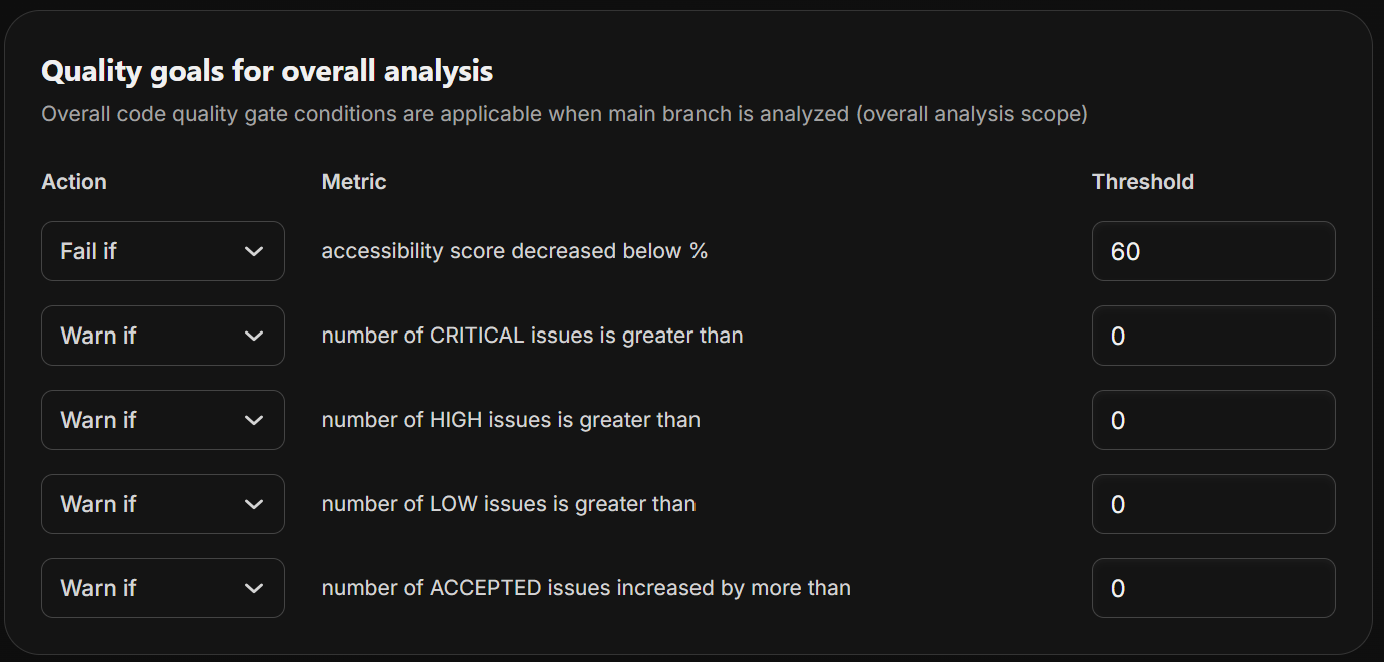
Customization Options
Accessibility Score Threshold
- Define a minimum score for the overall codebase.
- Decide whether to fail, warn, or ignore if the score falls below the threshold.
Issue Severity Thresholds
- Configure limits for Critical, Serious, Moderate, and Minor issues.
- Decide whether to fail, warn, or ignore when thresholds are exceeded.
Accepted Issues
- Track increases in accepted issues and define the action if thresholds are exceeded.
Best Practices
- Baseline Establishment: First run on main branch sets the starting point. Track improvement over time.
- Critical Policy: No Critical issues should remain unresolved.
- Severity Handling:
- Serious: Allow a small, decreasing tolerance (3–5 issues)
- Moderate & Minor: Track but avoid blocking unless trending upward
- Accessibility Score:
- Small/Mid Teams: Maintain 80%+
- Large Enterprises: Enforce 90%+
3. Customizing Actions (Fail, Warn, Ignore)
- Fail: Apply to issues that block inclusivity or compliance (Critical/Serious)
- Warn: Use for issues that indicate improvement opportunities (Moderate/Minor)
- Ignore: Use sparingly—ideally for known low-impact issues or legacy debt scheduled for later remediation
4. Practical Scaling Guidelines
- Few Repositories (≤5): Apply gates repo-by-repo with slightly looser rules
- Many Repositories (10+): Standardize gates across repositories to reduce inconsistencies
- High Developer Count: Stricter gates prevent accessibility regressions from scaling exponentially
- Early Accessibility Maturity: Start looser, then gradually tighten thresholds as the team gains confidence
5. Conclusion
Customizable Accessibility Quality Gates in Level CI give your team full control over how accessibility issues are handled in both new code and the overall codebase. By defining thresholds for accessibility scores, issue severities, and accepted issues, and by applying appropriate actions (fail, warn, ignore), your team can:
- Maintain high accessibility standards
- Catch issues early in the development cycle
- Scale accessibility enforcement across teams, repositories, and projects
- Continuously improve accessibility posture over time
Following the best practices ensures that gates are effective, actionable, and aligned with your team’s workflow and maturity, while fostering a sustainable approach to accessibility across your codebase.